本文实例为大家分享了C#实现图形界面的时钟的具体代码,供大家参考,具体内容如下 秒针有跳跃两个格子问题,主要是算法耗时没考虑在TimeTicker的触发事件内,导致程序运行有延迟。 时间运行正确(获取的系统时间)。
using System.Collections.Generic; using System.ComponentModel; using System.Data; using System.Drawing; using System.Linq; using System.Text; using System.Windows.Forms; namespace Cool_Graphics { public partial class Form1 : Form { public Form1() { InitializeComponent(); } Point center; private void Form1_Load(object sender, EventArgs e) { lastFormSize = this.Size; initPicBox(); timer1.Interval = welcomeTime / welcomeSplits; timer1.Enabled = true; } private void initPicBox() { //清空面板,找中心点 center = new Point(pictureBox1.Width / 2, pictureBox1.Height / 2); pictureBox1.Image = new Bitmap(pictureBox1.Width, pictureBox1.Height); Graphics g = Graphics.FromImage(pictureBox1.Image); g.FillRectangle(Brushes.White, new Rectangle(0, 0, pictureBox1.Width, pictureBox1.Height)); //按窗口大小,自动设置表盘适宜半径 r = pictureBox1.Width < pictureBox1.Height ? (pictureBox1.Width / 2 - margin) : (pictureBox1.Height / 2 - margin); //默认相对r比例设置 其他值 circle_width = GetRelativeValue(r, 100); pFlag1_length = GetRelativeValue(r, 25); pFlag1_width = GetRelativeValue(r, 80); pFlag2_length = GetRelativeValue(r, 50); pFlag2_width = GetRelativeVaue(r, 250); second_length = GetRelativeValue(r, 1.15); second_tailLen = GetRelativeValue(r, 5); second_width = GetRelativeValue(r, 250); minute_length = GetRelativeValue(r, 250.0 / 190.0);//分针长度 minute_width = GetRelativeValue(r, 250.0 / 2.0);//分针宽度 hour_length = GetRelativeValue(r, 250.0 / 160.0);//时针长度 hour_width = GetRelativeValue(r, 250.0 / 3.0);//时针宽度 center_r = GetRelativeValue(r, 250.0 / 4.0);//表盘中心点半径 } int shanxinNum = 0; private void timer1_Tick(object sender, EventArgs e) { Graphics g = Graphics.FromImage(pictureBox1.Image); g.FillPie(new SolidBrush(Color.FromArgb(shanxinNum + 90, shanxinNum * 2 + 10, shanxinNum * 3 + 50)), center.X - r, center.Y - r, r * 2, r * 2, shanxinNum * 360 / welcomeSplits, 360 / welcomeSplits); if (shanxinNum++ > welcomeSplits / 2) { timer2.Interval = 1000; timer2.Enabled = true; } if (shanxinNum > welcomeSplits - 1) { shanxinNum = 0; timer1.Enabled = false; } pictureBox1.Refresh(); } int welcomeTime = 1000;//欢迎界面时间 ms int welcomeSplits = 60;//欢迎界面的切割个数 int margin = 10;//表盘外边距 int r = 250;//表盘半径 Color bg_color = Color.White;//背景色 Color circle_bg_color = Color.LightBlue;//圆盘背景色 float circle_width = 2;//外表盘圆宽度 Color circle_color = Color.Black;//外表盘圆颜色 float pFlag1_length = 10;//圆盘外部格标志1长度 float pFlag1_width = 3;//圆盘外部格标志1宽度 Color pFlag1_color = Color.Black;//圆盘外部格标志1颜色 float pFlag2_length = 5;//圆盘外部格标志2长度 float pFlag2_width = 1; //圆盘外部格标志2宽度 Color pFlag2_color = Color.Black;//圆盘外部格标志2颜色 float pSLine_length = 20;//下吊坠线长度 float pSLine_width = 1;//下吊坠线长度 Color pSLine_color = Color.Red;//下吊坠线长度 float second_length = 200;//秒针长度 float second_tailLen = 50;//秒针尾巴长度 float second_width = 1;//秒针宽度 Color second_color = Color.Red;//秒针颜色 float minute_length = 190;//分针长度 float minute_width = 2;//分针宽度 Color minute_color = Color.DarkGreen;//分针颜色 float hour_length = 160;//时针长度 float hour_width = 3;//时针宽度 Color hour_color = Color.DarkBlue;//时针颜色 float center_r = 4;//表盘中心点半径 Color center_color = Color.Black;//圆心点颜色 private void timer2_Tick(object sender, EventArgs e) { //Console.WriteLine(DateTime.Now.Millisecond); // timer2.Enabled = false; Graphics g = Graphics.FromImage(pictureBox1.Image); //面板清空 g.FillRectangle(new SolidBrush(bg_color), new Rectangle(0, 0, pictureBox1.Width, pictureBox1.Height)); //画圆盘背景 g.FillEllipse(new SolidBrush(circle_bg_color), center.X - r, center.Y - r, r * 2, r * 2); //画表盘外框圆 g.DrawEllipse(new Pen(circle_color, circle_width), center.X - r, center.Y - r, r * 2, r * 2); //话表盘格 double span = Math.PI / 30;//每个格子间隔弧度值 for (float i = 0; i < 60; i++) { PointF p1 = new PointF(center.X + r * (float)Math.Sin(i * span), center.Y - r * (float)Math.Cos(i * span)); PointF p2; PointF ps2; if (i % 5 == 0) { p2 = new PointF(center.X + (r - pFlag1_length) * (float)Math.Sin(i * span), center.Y - (r - pFlag1_length) * (float)Math.Cos(i * span)); g.DrawLine(new Pen(pFlag1_color, pFlag1_width), p1, p2); /* ps2 = new PointF(p1.X,p1.Y+pSLine_length); g.DrawLine(new Pen(pSLine_color, pSLine_width), p1, ps2);*/ } else { p2 = new PointF(center.X + (r - pFlag2_length) * (float)Math.Sin(i * span), center.Y - (r - pFlag2_length) * (float)Math.Cos(i * span)); g.DrawLine(new Pen(pFlag2_color, pFlag2_width), p1, p2); } } //获取当前时间 DateTime time = DateTime.Now; float millisecond = (float)time.Millisecond; float second = time.Second + millisecond / 1000; float minute = time.Minute + second / 60; float hour = time.Hour + minute / 60; PointF tempPF; //画时针 tempPF = new PointF(center.X + hour_length * (float)Math.Sin(hour * 5 * span), center.Y - hour_length * (float)Math.Cos(hour * 5 * span)); g.DrawLine(new Pen(hour_color, hour_width), center, tempPF); //画分针 tempPF = new PointF(center.X + minute_length * (float)Math.Sin(minute * span), center.Y - minute_length * (float)Math.Cos(minute * span)); g.DrawLine(new Pen(minute_color, minute_width), center, tempPF); //画秒针 if (timer2.Interval == 1000) { second = time.Second; } tempPF = new PointF(center.X + second_length * (float)Math.Sin(second * span), center.Y - second_length * (float)Math.Cos(second * span)); PointF tailP = new PointF(center.X - second_tailLen * (float)Math.Sin(second * span), center.Y + second_tailLen * (float)Math.Cos(second * span)); g.DrawLine(new Pen(second_color, second_width), tailP, tempPF); 画秒针附加效果 //for (int i = 1; i < 256; i++) //{ // tempPF = new PointF(center.X + second_length * (float)Math.Sin((second - i * 0.02) * span), center.Y - second_length * (float)Math.Cos((second - i * 0.02) * span)); // tailP = new PointF(center.X - second_tailLen * (float)Math.Sin((second - i * 0.02) * span), center.Y + second_tailLen * (float)Math.Cos((second - i * 0.02) * span)); // g.DrawLine(new Pen(Color.FromArgb(255,i,i), second_width), tailP, tempPF); //} 画毫秒针 //tempPF = new PointF(center.X + second_length * (float)Math.Sin(millisecond * span * 60 / 1000), center.Y - second_length * (float)Math.Cos(millisecond * span * 60 / 1000)); //tailP = new PointF(center.X - second_tailLen * (float)Math.Sin(millisecond * span * 60 / 1000), center.Y + second_tailLen * (float)Math.Cos(millisecond * span * 60 / 1000)); //g.DrawLine(new Pen(second_color, second_width), tailP, tempPF); //画中心点 g.FillEllipse(new SolidBrush(center_color), center.X - center_r, center.Y - center_r, center_r * 2, center_r * 2); pictureBox1.Refresh(); //timer2.Enabled = true; } private float GetRelativeValue(float src, double ratio) { return src / (float)ratio > 1 ? src / (float)ratio : 1; } Size lastFormSize; private void Form1_ResizeEnd(object sender, EventArgs e) { if (this.Size == lastFormSize) return; timer2.Enabled = false; shanxinNum = 0; initPicBox(); timer1.Interval = 17; timer1.Enabled = true; } FormWindowState lastState = FormWindowState.Normal; private void Form1_SizeChanged(object sender, EventArgs e) { if (this.WindowState != lastState) { lastState = this.WindowState; timer2.Enabled = false; shanxinNum = 0; initPicBox(); timer1.Interval = 17; timer1.Enabled = true; } } } } 以上就是本文的全部内容,希望对大家的学习有所帮助,也希望大家多多支持脚本之家。 |


本文实例为大家分享了C# GDI+实现时钟表盘的具体代码,供大家参考,具体内容如下一、...

目录一、正则表达式应用举例1、C#校验合法性:2、C#限制输入3、正则表达式匹配闭合HTM...
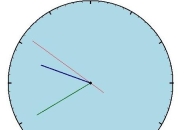
本文实例为大家分享了C#实现图形界面的时钟的具体代码,供大家参考,具体内容如下秒针...

目录一、ObjectContext对象上下文1、ObjectContext和DbContext的对比2、ObjectContext...

IronPython是一种在 .NET及 Mono上的 Python实现,由微软的 Jim Hugunin所发起,是一...

本文实例为大家分享了使用C#写一个时钟,供大家参考,具体内容如下时钟是这样的一共使...

一、介绍Topshelf是一个开源的跨平台的宿主服务框架,支持Windows和Mono,只需要几行...
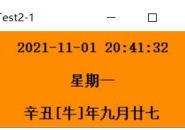
本文实例为大家分享了C#实现动态数字时钟和日历的具体代码,供大家参考,具体内容如下...