本文实例为大家分享了C#实现动态数字时钟和日历的具体代码,供大家参考,具体内容如下 实现如下图所示的简易时钟和日历,要求显示公历日期、时间、星期、农历日期。
首先新建一个ChineseCanlendar类用于实现和农历相关的操作: 【ChineseCanlendar.cs】 /** 作者:JeronZhou * 时间:2021-11-01 * 功能:动态数字时钟和日历 */ using System; using System.Linq; using System.Globalization; namespace Test2_1 { static public class ChineseCanlendar { private static ChineseLunisolarCalendar ChineseCalendar = new ChineseLunisolarCalendar(); private static string[] tg = { "甲", "乙", "丙", "丁", "戊", "己", "庚", "辛", "壬", "癸" }; private static string[] dz = { "子", "丑", "寅", "卯", "辰", "巳", "午", "未", "申", "酉", "戌", "亥" }; private static string[] sx = { "鼠", "牛", "虎", "兔", "龙", "蛇", "马", "羊", "猴", "鸡", "狗", "猪" }; public static string GetLunisolarYear(int year) { if (year > 3) { int tgIndex = (year - 4) % 10; int dzIndex = (year - 4) % 12; return string.Concat(tg[tgIndex], dz[dzIndex], "[", sx[dzIndex], "]"); } throw new ArgumentOutOfRangeException("年份无效!"); } private static string[] months = { "正", "二", "三", "四", "五", "六", "七", "八", "九", "十", "十一", "十二(腊)" }; private static string[] days1 = { "初", "十", "廿", "三" }; private static string[] days = { "一", "二", "三", "四", "五", "六", "七", "八", "九", "十" }; public static string GetLunisolarMonth(int month) { if (month < 13 && month > 0) { return months[month - 1]; } throw new ArgumentOutOfRangeException("月份无效!"); } public static string GetLunisolarDay(int day) { if (day > 0 && day < 32) { if (day != 20 && day != 30) { return string.Concat(days1[(day - 1) / 10], days[(day - 1) % 10]); } else { return string.Concat(days[(day - 1) / 10], days1[1]); } } throw new ArgumentOutOfRangeException("无效日期!"); } public static string GetChineseDateTime(DateTime datetime) { int year = ChineseCalendar.GetYear(datetime); int month = ChineseCalendar.GetMonth(datetime); int day = ChineseCalendar.GetDayOfMonth(datetime); int leapMonth = ChineseCalendar.GetLeapMonth(year); bool isleap = false; if (leapMonth > 0) { if (leapMonth == month) { isleap = true; month--; } else if (month > leapMonth) { month--; } } return string.Concat(GetLunisolarYear(year), "年", isleap ? "闰" : string.Empty, GetLunisolarMonth(month), "月", GetLunisolarDay(day)); } } } 【窗体设计】 从上到下设置三个标签,并添加背景颜色,为了使效果更佳,最好将窗口全部填满:
【MainForm.cs】 /** 作者:JeronZhou * 时间:2021-11-01 * 功能:动态数字时钟和日历 */ using System; using System.Linq; using System.Windows.Forms; namespace Test2_1 { public partial class MainForm : Form { public MainForm() { InitializeComponent(); timer1.Start(); } void Timer1Tick(object sender, EventArgs e) { label1.Text = DateTime.Now.ToString(); switch(DateTime.Now.DayOfWeek.ToString()) { case "Monday": label2.Text = "星期一"; break; case "Tuesday": label2.Text = "星期二"; break; case "Wednesday": label2.Text = "星期三"; break; case "Thursday": label2.Text = "星期四"; break; case "Friday": label2.Text = "星期五"; break; case "Saturday": label2.Text = "星期六"; break; case "Sunday": label2.Text = "星期日"; break; } string GCDT = ChineseCanlendar.GetChineseDateTime(DateTime.Now); label3.Text = GCDT; } } } 【Program.cs】 /** 作者:JeronZhou * 时间:2021-11-01 * 功能:动态数字时钟和日历 */ using System; using System.Windows.Forms; namespace Test2_1 { internal sealed class Program { [STAThread] private static void Main(string[] args) { Application.EnableVisualStyles(); Application.SetCompatibleTextRenderingDefault(false); Application.Run(new MainForm()); } } } 【运行结果】
以上就是本文的全部内容,希望对大家的学习有所帮助,也希望大家多多支持脚本之家。 |


本文实例为大家分享了C# GDI+实现时钟表盘的具体代码,供大家参考,具体内容如下一、...

目录一、正则表达式应用举例1、C#校验合法性:2、C#限制输入3、正则表达式匹配闭合HTM...
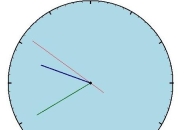
本文实例为大家分享了C#实现图形界面的时钟的具体代码,供大家参考,具体内容如下秒针...

目录一、ObjectContext对象上下文1、ObjectContext和DbContext的对比2、ObjectContext...

IronPython是一种在 .NET及 Mono上的 Python实现,由微软的 Jim Hugunin所发起,是一...

本文实例为大家分享了使用C#写一个时钟,供大家参考,具体内容如下时钟是这样的一共使...

一、介绍Topshelf是一个开源的跨平台的宿主服务框架,支持Windows和Mono,只需要几行...
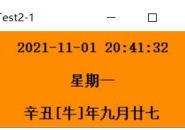
本文实例为大家分享了C#实现动态数字时钟和日历的具体代码,供大家参考,具体内容如下...